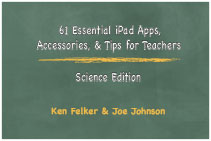Academic, Professional, Technical, Trade, Research Books & Journals
americanpress@flash.net • 617-247-0022 • 75 State Street #100 • Boston, MA 02109
61 Essential iPad Apps, Accessories & Tips for Teachers
Science Editionby KEN FELKER & JOE JOHNSON
2014, 84 full color pages, $17.95
ISBN 978-0-89641-533-1
Using the iPad in today's classroom has created wonderful and unprecedented opportunities for both the teacher and the learner. As an educational tool, the iPad is engaging, promotes creativity, and firmly places the learning process in the hands of the students. Combine this blank canvas with the 1,000,000+ apps currently available and you have a mobile divide that easily accommodates all learning styles (auditory, visual, kinesthetic, etc.) and all academic disciplines. Other benefits include all-day battery life, instant-on access, data auto-save, enhanced collaboration and communication and the ability to record audio, take photos, and capture video. When loaded with the appropriate apps and properly utilized, the iPad provides teachers and students with the ability to collect data, edit video, access books, conduct experiments, store information, search archives, and maintain records.
iPads don't teach and there is no substitute for effective teaching. Lessons must include sound planning, effective implementation, and relevant assessment. Each of these may be addressed by selecting apps that correspond to the specific level of Bloom's Taxonomy that you wish to engage. According to Bloom, the goal is to develop foundational thinking skills as students move toward higher order thinking skills (HOTS). These skills are remembering, understanding, applying, analyzing, evaluating, and creating; there are many iPad apps that help students develop each of these skills. Remember, instructional tools only become effective when they are used by master teachers.
This book is organized into four sections. The first section includes 15 apps that will be useful to teachers of all disciplines. The second section features 15 apps that are specific to biology, chemistry, earth science, physics, and general science. Section three highlights ten accessories, cables, software, and websites that greatly expand the uses an applications of the iPad in education. Finally, section four provides the reader with 21 useful tips about the iPad.
This book is not designed to read cover to cover. Go to the table of contents and select the section that is of most interest to you. Next, choose the app, accessory, or tip that catches your attention and read on to find out more. You'll find a summary, images, navigation tips, features and directions. Give it a try.
CONTENTS
Section 1—Teacher Apps
App #1: GradebookPro App #2: SlideShark App #3: Flashcardlet App #4: Nearpod App #5: Educreations App #6: Groovy Grader App #7: Prezi for iPad App #8: Splashtop 2—Remote Desktop App #9: Notability App #10: Team Shake App #11: Explain Everything App #12: iMovie App #13: Dropbox App #14: Corkulous Pro App #15: Evernote
Section 2—Science Apps
BiologyApp #1: Frog Dissection App #2: Anatomy 3D: Organs App #3: Leafsnap for iPad iPad
ChemistryApp #4: The Elements: A Visual Exploration App #5: Molecules App #6: Nova Elements App #7: ChemDraw App #8: Lewis Dots
Earth ScienceApp #9: Earth Browser App #10: Star Walk App #11: Google Earth
PhysicsApp #12: Video Physics App #13: NASA App #14: Coaster Physics
General ScienceApp #15: Graphical Analysis
Section 3—iPad Accessories & More
Swivl
HDMI Pocket Projector Prinatopia 2 (for Mac) PlanbookEdu iBook Author Apple TV Apple Add-ons Vernier LabQuest 2 and Digital Sensors Pasco Airlink 2 and Probeware Bodelin Proscope
Section 4—21 iPad tips & Tricks
Tip #1: Shutting down the iPad Tip #2: Adding More Apps to the Dock Tip #3: Take a Screenshot Tip #4: Find Things with Spotlight Tip #5: Finding a Missing iPad Tip #6: Copy and Paste Tip #7: Store & View PDFs Tip #8: Backing up iPad Data Tip #9: Creating Folders for Apps Tip #10: Saving Battery Life Tip #11: Erase All Data Tip #12: Re-arrange Apps Tip #13: Type Faster with Multiple Spaces Tip #14: Close a Running App Tip #15: Turn On Capps Lock Tip #16: Lock Screen orientation Tip #17: Turn Off Auto-correction Tip #18: Turn Websites into Apps Tip #19: Split, Merge & Dock the Keyboard Tip #20: Strengthen Your iPad Passcode Tip #21: Download the iPad User's Guide
ABOUT THE AUTHORS . . .
Ken Felker, Professor of Health and Physical Education at Edinboro University, has peronalaly used and integratted technology into physical education and health classes for nearly 30 years. He was named Edinboro University technology Scholar in 2004, and has published and presented nationally and internationally on numerous technologies and their educational application throughout his career. Dr. Felker currently serves as Health and Physical Education Curriculum Specialist for Learning & Leading with Technology, a journal of the International Society for Technology Education. He was selected as the 1998 Pennsylvania Health Educator of the Year, the 1999 Eastern District AAHPERD Outstanding Health professional, and was a finalist for the National Health Educator of the Year in 1999. In 2006, Dr. Felker received the PSAAHPERD Cottrell Award, and was honored in 2009 with the Award for Innovative Excellence in Teaching, Learning, and Technology at the International Conference on College Teaching and Learning.
Joe Johnson is also a professor of education at Edinboro University of Pennsylvania. He earned his doctorate degree in science education in 2011 and received the Delbert Mullins Thinking Outside the Box Award for his dissertation work involving the use of technology for teaching English-language learners in a science classroom. During his graduate work, Dr. Johnson twice received the Ralph Theurer Scholarship for science education and the Mary Lou and David S. Farr Scholarship supporting students using technology in their research. Dr. Johnson currently teaches educational technology courses along with math and science teaching methods courses for the Department of Middle & Secondary Education and Education Leadership.